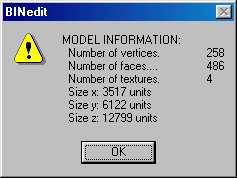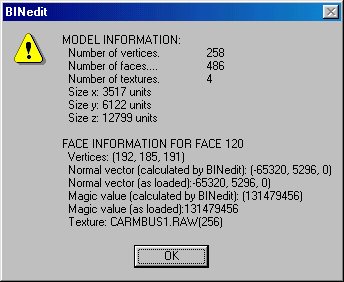|
| ||||
|
(Model information) A concise summary about your work is often helpful, especially when your work begins to be more complex. High vertex and face models will cause the game to lag. Please keep this in mind when you create new models (and trucks). Getting this information is simple. Just press the letter "I" on your keyboard. If no face is selected, the following box will appear.
This is an average number of faces, verticies, and textures for a truck. The size is a bit large (my sample was a bus). If you have a face selected when you press "I" additional information will appear in the box.
The extra face information can be helpful for advanced bin making. Knowing the verticies and textures of a face can be useful for further editing. The two Magic value numbers "as loaded" and "calculated by BINedit" are just that: the original value that was read from the BIN file and BINedit's attempt to recalculate the value. They can vary slightly, even if no part of the BIN has been changed - probably due to rounding errors.
You should rarely need to be concerned about magic values. |