 |
|
Basic BINedit
Basic BINedit
(Keyboard and Hot Keys)
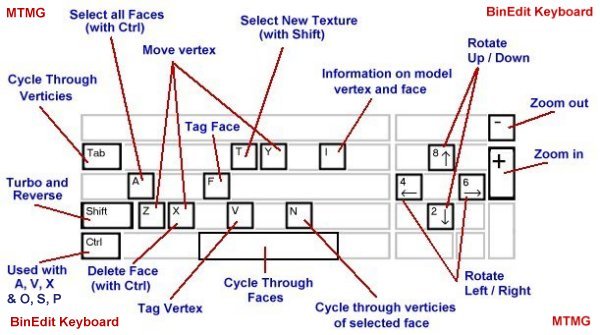
| Keypad + |
- zoom 3d view in (SHIFT to zoom faster) |
| Keypad - |
- zoom 3d view out (SHIFT to zoom faster) |
| Cursor Keys |
- rotate 3d view (SHIFT to rotate faster)
|
| Tab / SHIFT Tab |
- cycle through vertices (forward/backward)
|
| Space / SHIFT Space |
- cycle through faces (forward/backward)
|
| X / SHIFT X |
- move selected vertex in positive/negative x direction |
| Y / SHIFT Y |
- move selected vertex in positive/negative y direction |
| Z / SHIFT Z |
- move selected vertex in positive/negative z direction
|
| N |
- cycle through vertices of selected face |
| SHIFT N |
- select first vertex of selected face
|
| F |
- Tag (mark) selected face |
| V |
- Tag current vertex. Some trasformations can be restricted to tagged vertices only, like the TRANSLATE command.
|
| I |
- information on model/selected vertex/selected face
|
| T |
- toggle display of current vertex'
texture (the colors are not correct) The red outline shows
which part of the texture is used for the face. Press N repeatedly to see
which vertex corresponds to which point of the red shape. Point and
click with mouse to move current vertex to new texture coordinates, or
use X/SHIFT X and Y/SHIFT Y. (BinEdit Readme file)
I have had no luck with this feature.
|
| SHIFT - T |
- Select new texture for current face from the texture pool.
|
| CTRL- V |
- Set vertex Coordinates |
| CTRL- A |
- Select all Faces |
| CTRL- X |
- Delete current face
|
| CTRL- O |
- Open a saved model |
| CTRL- S |
- Save as a model |
| CTRL- P |
- Play - automatically rotate the model |
|