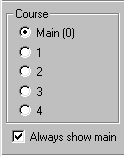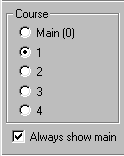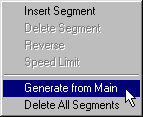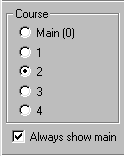|
| ||||||||
|
(Extended Courses) Do not over look this part of your track. It is crucial to the proper operation of your track in the game.
Still in course edit mode
The course segments that we've been defining have been for the "main" course. We must now also define course segments for course 1 and 2. (3 and 4 are not for use in MTM2 and do not have to be set). But this procedure is much easier than it was for the main course. To set course 1, click the radio button beside 1.
Now, right click anywhere in the terrain and select Generate from Main in the pop up menu.
Extended course 1 segments will appear next to the main segments. They will be magenta in color.
To set course 2, repeat the above steps but click beside radio button 2.
Save your work.
|