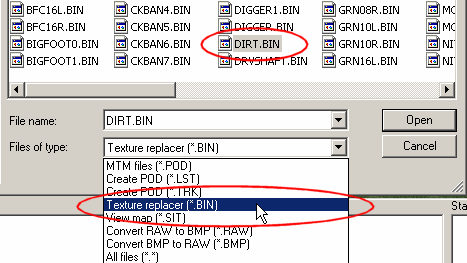Renaming the files
We will be working with several file types. Each type is found in specific folders. For example,
File Type Folder What is it TRK \truck Contains all the truck information BIN \models The truck body RAW \art The paint on the truck ACT \art Used by RAW files BMP \art Used by Paint Shop Pro
- Select a TRK file as the base for your new truck, rename it to something new and unique. In this example, we will use BIGFOOT.TRK and name it DIRT.TRK.
- Start Notepad and open DIRT.TRK. Notice the name on the fourth line.
MTM2 truckName Bigfoot truckModelBaseName bigfoot
This is the name of the truck model (the bin file). We will edit this later. For now, close notepad and find BIGFOOT.BIN and rename it to DIRT.BIN.
- Start C-Pod and open DIRT.BIN.
- Notice, and remember, the texture names at the top right of the window. They should be:
BIGFOOT1.RAW BIGFOOT2.RAW
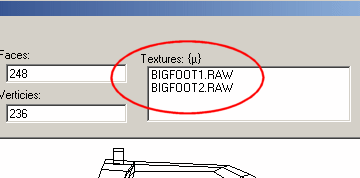
Write it down if it helps.
- Close C-Pod.