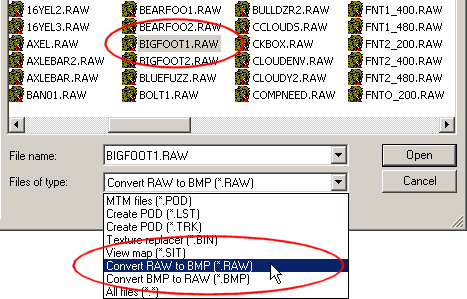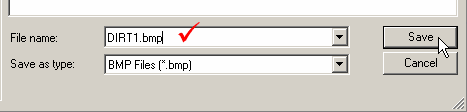Textures - Converting RAW to BMP
MTM2 uses ACT and RAW art files. These are sometimes hard to use in paint programs so we will convert the files we need to BMP format first before painting them.
- Start C-Pod and open BIGFOOT1.RAW
- You will be prompted to save. Rename the file DIRT1.BMP then click okay to save.
- Repeat this step with the file BIGFOOT2.RAW.
- Close C-Pod.