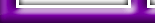C-pod
(Tips & FAQs)
Q. Where can I get it?
A. here.
Q. How do I get rid of the missing file message when starting c-pod?
A. Unzip these support files to the c-pod folder.
Q. How can I convert more than one file at a time?
A. When you drag a file to the word C-POD from explorer, it is the
same as Send to or Open on the file menu... with one little
difference: you can give it a batch of BMP's or a batch of RAW's
(not a mixture) and it will convert all of them at once :)
Q. Where's this word c-pod you're talking about in the last question?
A. Here's a diagram.
Q. C-pod used to work but now it's always minimized or I get a path
not found message. How can I fix it?
A. Close c-pod. Download this c-pod registry cleaner and double
click to run it. Answer "yes" to the prompt. When you restart
c-pod everything should be back to normal.
Q. So, like, how do I make a truck using c-pod?
A. Follow the steps outlined here.
|