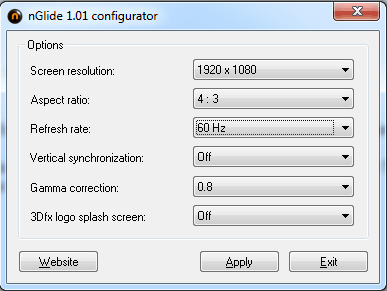 |
What is nGlide?
nGlide is a 3Dfx Voodoo Glide wrapper. It allows you to play games designed for 3Dfx Glide API without the need for having 3Dfx Voodoo graphics card. All three API versions are supported, Glide 2.1 (glide.dll), Glide 2.4 (glide2x.dll) and Glide 3.0 (glide3x.dll). nGlide translates all Glide calls to Direct3D. Glide wrapper also supports high resolution modes.
Bottom line, it allows you to play MTM2 using modern day resolutions.
Where to get it?
nGlide 1.05 - mtm2.com link (recommended version)
nGlide 1.01 - mtm2.com link (tried and tested version)
nGlide official website - (1.02 is known to have a compatibility issue, 1.03 has not been tried)
How to use it?
Simple. Just download the executable from the link above and install it on your computer. Now you can run nGlide and configure your settings. Below are my current settings:
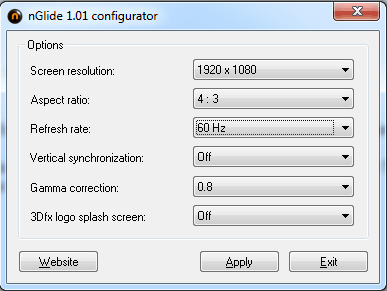 |
As you can see the menu is very simple.
Screen Resolution - it is recommended to use your current desktop resolution.
Aspect Ratio - the correct format is 4:3. If you can tolerate a stretched image then select "Fit to screen".
Refresh Rate - this again depends on your monitor. 99% of the current monitors work on 60 Hz.
Vertical Synchronization - select "on" if you want to limit your game's frames per second to the refresh rate above.
Gamma Correction - depends on your video card and monitor. In my case a gamma of "1.0" was too bright. "0.8" makes the game perfect.
3Dfx logo splash screen - nostalgia effect. It displays the old 3Dfx logo before a track starts. NOTE: This can interfere with multiplayer. Best leave it off for online play.
Optional
In case the game doesn't automatically switch to the 3Dfx wrapper then you have to do so manually. Simply start the game, go to Options>Graphics. From there in the "Graphics Renderer" box select 3Dfx and you're all set!
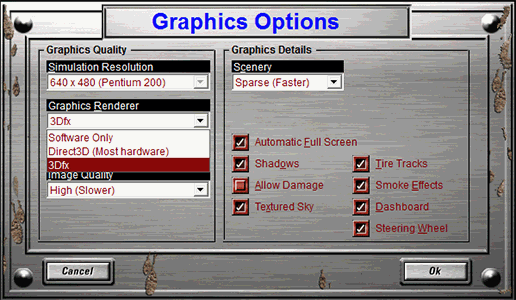 |
Happy Gaming!
That's it. Back in 1998, we could only dream about such resolution.